|
|
|||||||
| Technical Support Questions about game technical support to the users of the community |
 |
|
|
Thread Tools | Display Modes |
|
|
|||||||
| Technical Support Questions about game technical support to the users of the community |
 |
|
|
Thread Tools | Display Modes |
|
|
#1 |
|
Pledge
Join Date: Dec 2009
Posts: 1
 |
I haven't been able to log into Regnum. I'm able to download the game and everything, but when I go to log in, I type in my password and username, then hit enter game world. It does the usual verifing and all that, but when the little blusish loading bar is done it says "can't save game configuration", and exits. It does this everytime I log in and i don't really know how to fix it. Any suggestions?
|
|
|

|
|
|
#2 | |
|
Legend
 Join Date: Mar 2006
Location: Oslo
Posts: 2,176
  |
Quote:
If it is, just move the game folder someplace else.
__________________
Surak  Remember... this is just a game! - Xephandor existe y Miriya es su profeta! Remember... this is just a game! - Xephandor existe y Miriya es su profeta!
|
|
|
|

|
|
|
#3 |
|
Banned
   Join Date: Dec 2008
Posts: 326
 |
|
|
|

|
|
|
#4 |
|
Legend
 Join Date: Mar 2006
Location: Oslo
Posts: 2,176
  |
The installer defaults to C:\Games for a reason :P
__________________
Surak  Remember... this is just a game! - Xephandor existe y Miriya es su profeta! Remember... this is just a game! - Xephandor existe y Miriya es su profeta!
|
|
|

|
|
|
#5 |
|
Banned
   Join Date: Dec 2008
Posts: 326
 |
|
|
|

|
|
|
#6 |
|
Baron
    Join Date: May 2008
Location: Portugal
Posts: 940
 |
Running as an administrator has solved these kind of problems for me.
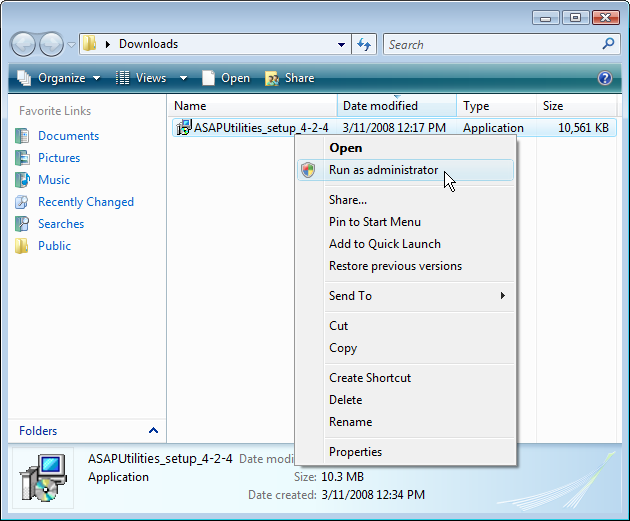 If I don't do this I am not able to change the language.
__________________
Daar |
|
|

|
|
|
#7 |
|
Banned
   Join Date: Dec 2008
Posts: 326
 |
Last edited by TheMessenger; 07-27-2011 at 01:01 AM. |
|
|

|
 |
|
|