|
|
|||||||
| Technical Support Questions about game technical support to the users of the community |
 |
|
|
Thread Tools | Display Modes |
|
|
|||||||
| Technical Support Questions about game technical support to the users of the community |
 |
|
|
Thread Tools | Display Modes |
|
|
#21 |
|
Pledge
Join Date: Jun 2010
Posts: 4
 |
Hello I have a problem with shadows. In general, they do not see, even at maximum graphics settings. Besides, they look at the photos from the game.
Link to the galery: http://img694.imageshack.us/gal.php?...0061321152.jpg PC Specs: AMD Athlon 4400+ X2 @ 2.45GHZ Kingstone 2gb 800mhz x2 Ati Radeon X1950PRO DDR3 256MB 256BIT with ATI Catalyst 10.2 GA-M56S-S3 Thanks for help P.S Sry for my badly english :P |
|
|

|
|
|
#22 |
|
Pledge
Join Date: Jan 2010
Location: India
Posts: 7
 |
I just upgraded my windows XP to windows 7. (I played RO in windows xp too and it was working fine. After i upgraded to windowss 7, I started and opened the game..logged in my account and then clicked "enter game world". After verification....there is a sudden message "Cant save game configuration and the game exits! Any help plz? I really wanna play again..
|
|
|

|
|
|
#23 | |
|
NGD·Studios
  Join Date: Mar 2006
Posts: 119
 |
Quote:
|
|
|
|

|
|
|
#24 | |
|
Pledge
Join Date: Jun 2008
Location: Philippines
Posts: 21
 |
Quote:
__________________
khairon 50 l Khaora 32 l Khairon The Less 14 A P O C A L Y P S E Die Running, or die Fighting? 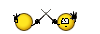
Last edited by Khairon; 07-01-2010 at 09:48 AM. |
|
|
|

|
|
|
#25 |
|
Pledge
Join Date: Jul 2010
Posts: 3
 |
Model: Compaq Presario 61 notebook pc
RAM:4gb Graphics:512mb Processor:AMD Athlon dual core M320 2.10ghz System type: 32bit operating system i accept to the terms and conditions then it pops up again with the world like horus,ra, and the test server. i click on any of them and the world starts loading to enter the world then it gets stuck loading(usualy around 2755kb)! i really want to play this game i only downloaded it 2 nights ago. what have i tried? Un installed and installed again-did nothing Run as administractor- did nothing(considering im the only user kinda dumb) added it to my firewall ummmmm if it helps i also downloaded regnum using the bit torrent. i repeat no servers will load at all. they all get stuck when loading..... i really dont want to download again because i dont want to waste nearly 900mbs http://img12.imageshack.us/f/problemyy.png/ |
|
|

|
|
|
#26 |
|
Pledge
Join Date: Aug 2010
Location: michigan usa
Posts: 7
 |
help when i play my game for a bit it freezing on me and jumping like a tv what can be done please reply asap thank you wolfchief12
|
|
|

|
|
|
#27 |
|
Pledge
Join Date: Aug 2010
Location: michigan usa
Posts: 7
 |
and now it has crashed six time sence the new patch i have sent the errors to you thrue the error report when game comes up
|
|
|

|
|
|
#28 |
|
Pledge
Join Date: Mar 2011
Posts: 7
 |
you aren't alone - it crashes on me too shortly after choosing my character to load - I also have sent an error report
|
|
|

|
 |
| Tags |
| directx, drivers, new tech, support |
|
|